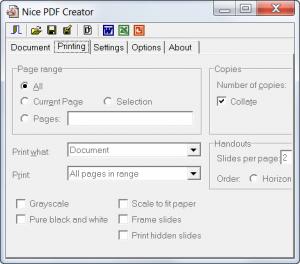Nice PDF Creator
3.02
Size: 7.44 MB
Downloads: 4486
Platform: Windows All
Nowadays, the PDF file format is widely used for storing and distributing documents. That's because it's small in size, it'e extremely versatile, it can be viewed using numerous programs, a lot of mobile devices support it and best of all, it cannot be modified by unauthorized people. Thus, the problem is not viewing a PDF document but actually creating it. The most popular software for creating PDF files is Adobe Acrobat, but despite its huge popularity, this program has a lot of downsides. First of all, it's difficult to use and it has a lot of complex options that need some time to learn and to master. Second, it takes up a lot of hard disk space and requires powerful computers. Third, it's quite expensive. A much better idea would be using Nice PDF Creator. As the name states, the program can easily create PDFs from any document, acting as a virtual printer.
The software is very easy to install and also quick at it. It adds a virtual printer into the operating system that can be used by virtually any software that supports the printing feature. Besides that, it takes up little hard disk space and requires low system resources. The virtual printer and the application itself can be installed on most versions of the Windows operating system, from XP to Windows 7.
The interface of Nice PDF Creator allows configuring the program's settings. Basic users shouldn't configure anything, as the program already has optimal settings. Advanced users should take advantage of this feature if they like to increase the quality of created PDF files or to add some ownership text to the properties of PDFs. All the changed settings can be saved as a configuration file, for loading it later on in case the program is reinstalled. Nice PDF Creator has some presets for automatically changing the PDF quality. As such, PDFs can be optimized for the printer, screen or press.
After making all the necessary changes, the user just needs to use the printing feature inside a document and select the Nice PDF Printer. After doing this and entering a file name, the PDF will be quickly created in the same directory as the original document is.
Pros
It allows the user to create PDF files from virtually any application that supports printing. Furthermore, all the settings for the PDF creation process can be customized. Besides that, the program includes some presets for quickly changing the quality of PDF files.
Cons
The large number of options and settings included in the configuration window may be confusing for a first-time user. Nice PDF Creator is an awesome software for creating PDFs from almost any application.
Nice PDF Creator
3.02
Download
Nice PDF Creator Awards

Nice PDF Creator Editor’s Review Rating
Nice PDF Creator has been reviewed by Jerome Johnston on 20 Feb 2012. Based on the user interface, features and complexity, Findmysoft has rated Nice PDF Creator 4 out of 5 stars, naming it Excellent